FAQ
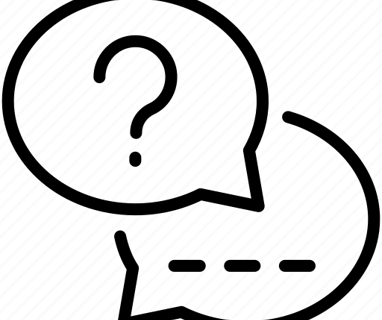
What is Notion?
A: Notion is an all-in-one productivity tool that allows you to organize your work, take notes, manage projects, and collaborate with others.
Is Notion free?
A: Notion offers a free plan with limited features, as well as paid plans with more advanced features.
What types of files can I upload to Notion?
A: You can upload a variety of files to Notion, including documents, spreadsheets, images, and videos.
Can I customize the appearance of my Notion pages?
A: Yes, you can customize the appearance of your Notion pages by changing the page cover, adding icons, and adjusting the color scheme.
How can I collaborate with others in Notion?
A: You can collaborate with others in Notion by sharing pages, assigning tasks, and leaving comments.


Can I use Notion for journaling?
A: Yes, Notion is a great tool for journaling, allowing you to create pages and templates for daily or weekly entries.
How can I use Notion for task management?
A: You can use Notion for task management by creating databases to track tasks, deadlines, and progress.
Can I use Notion for event planning?
A: Yes, you can use Notion for event planning by creating a database to track attendees, tasks, and deadlines.
How can I use Notion for content creation?
A: You can use Notion for content creation by organizing your research and drafting your content on Notion pages.
Can I use Notion for CRM?
A: Yes, you can use Notion for CRM by creating a database to track customer information and interactions.


6. Does Notion offer a mobile app?
A: Yes, Notion offers mobile apps for iOS and Android devices.
Can I create templates in Notion?
A: Yes, you can create templates in Notion for pages, databases, and other elements.
Can I use Notion offline?
A: Yes, you can use Notion offline by enabling offline mode in the desktop or mobile app.
How can I organize my pages in Notion?
A: You can organize your pages in Notion using the sidebar and drag-and-drop functionality.
Can I use Notion for project management?
A: Yes, Notion is a powerful tool for project management, allowing you to track tasks, deadlines, and progress.
How can I use Notion for team collaboration? A: You can use Notion for team collaboration by sharing pages, assigning tasks, and leaving comments.
Can I create a knowledge base in Notion?
A: Yes, you can create a knowledge base in Notion by organizing information into pages and databases.
Can I use Notion for time management?
A: Yes, you can use Notion for time management by tracking tasks and creating a schedule.
How can I use Notion for goal setting?
A: You can use Notion for goal setting by creating a database to track your goals and progress.
Can I use Notion for note-taking?
A: Yes, Notion is a great tool for note-taking, allowing you to organize your research and drafting your content on Notion pages.


Can I use Notion for sales management?
A: Yes, you can use Notion for sales management by tracking leads, deals, and customer interactions in a database.
Can I use Notion for HR management?
A: Yes, you can use Notion for HR management by tracking employee information, benefits, and performance in a database.
23. Can I use Notion for finance management?
A: Yes, you can use Notion for finance management by creating a database to track your expenses, income, budgets, and investments. You can also use formulas and integrations with other financial tools to automate calculations and analyze your financial data.



